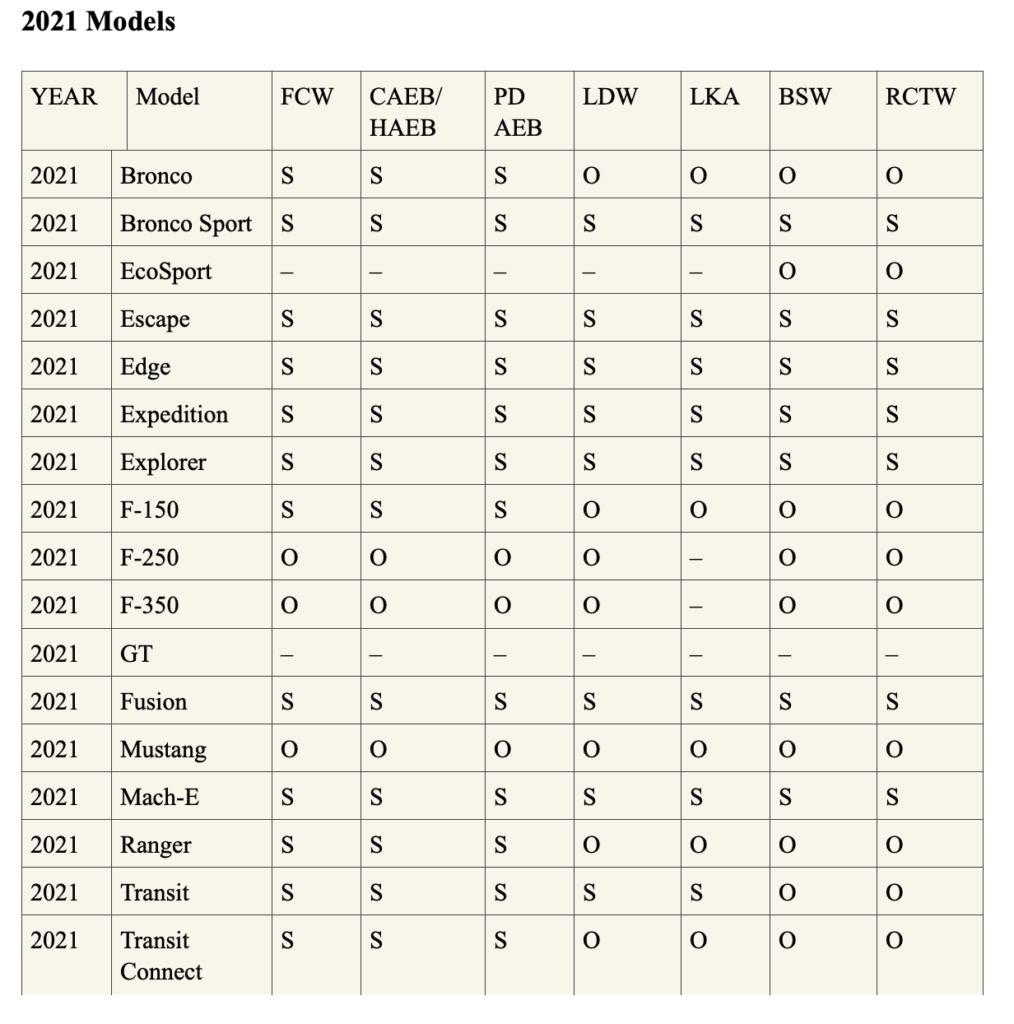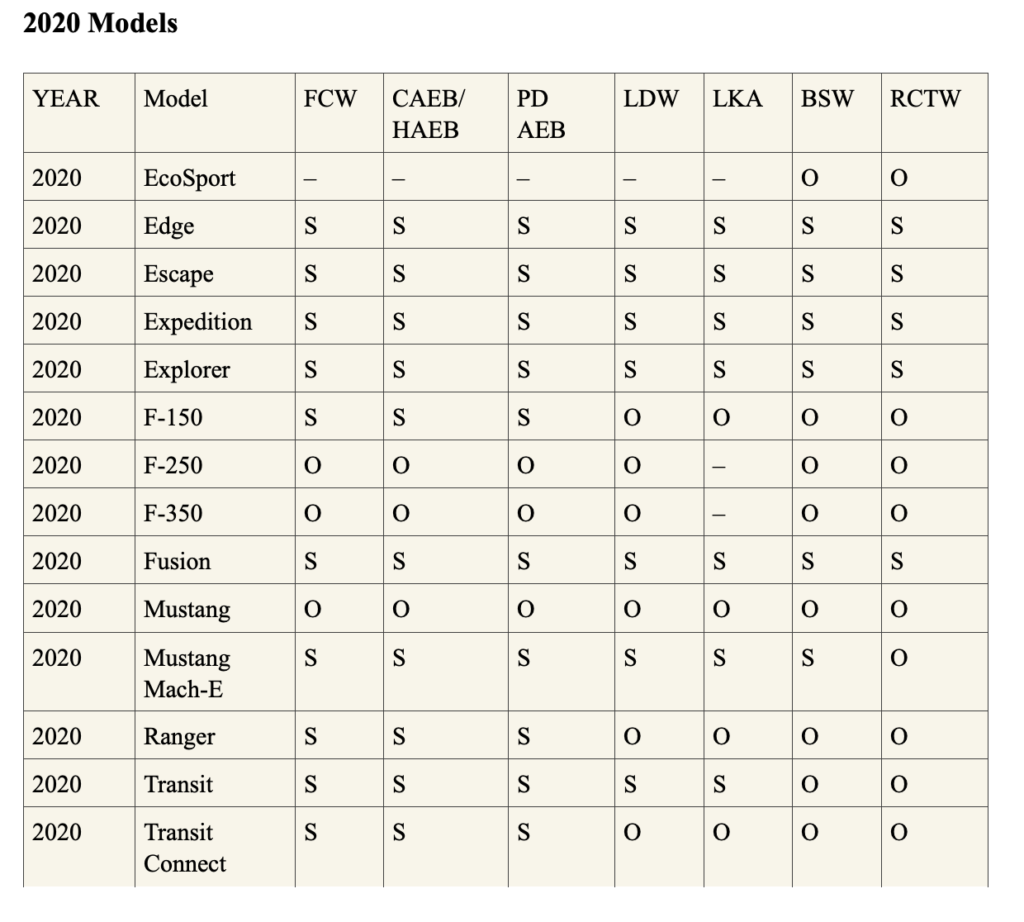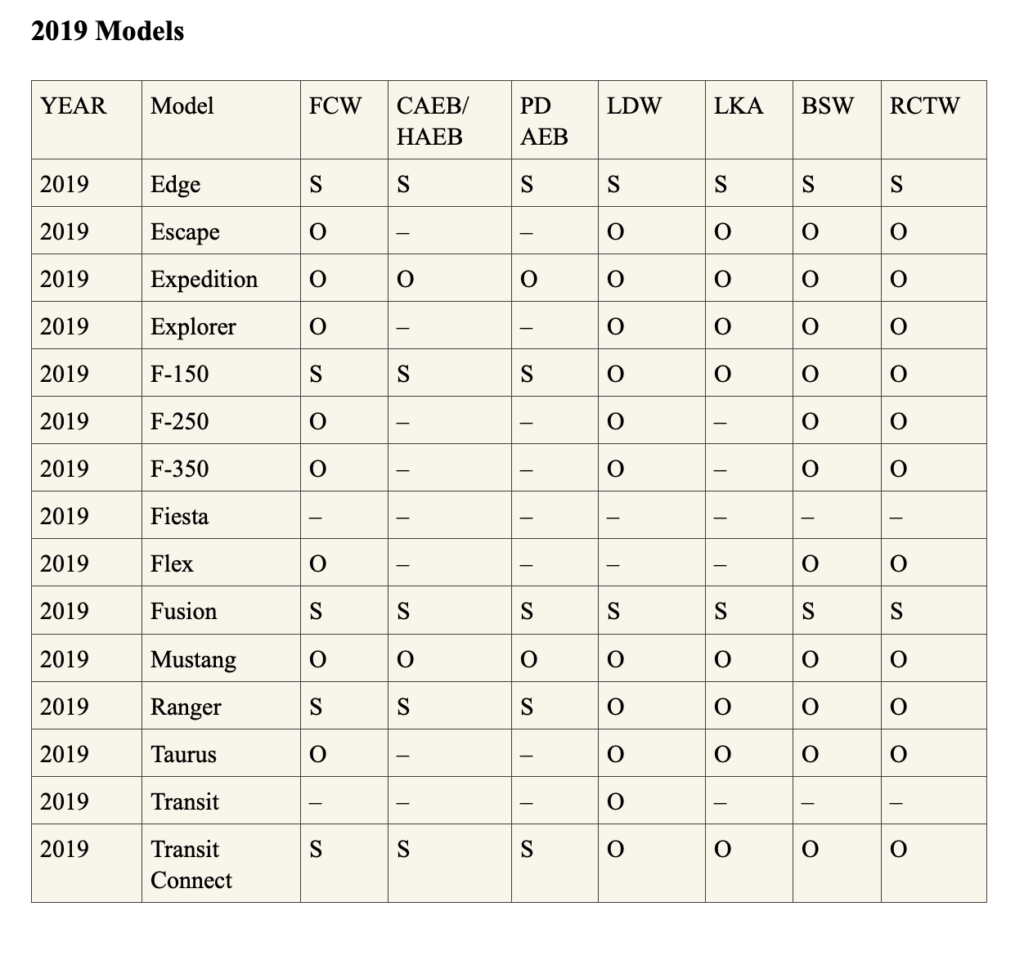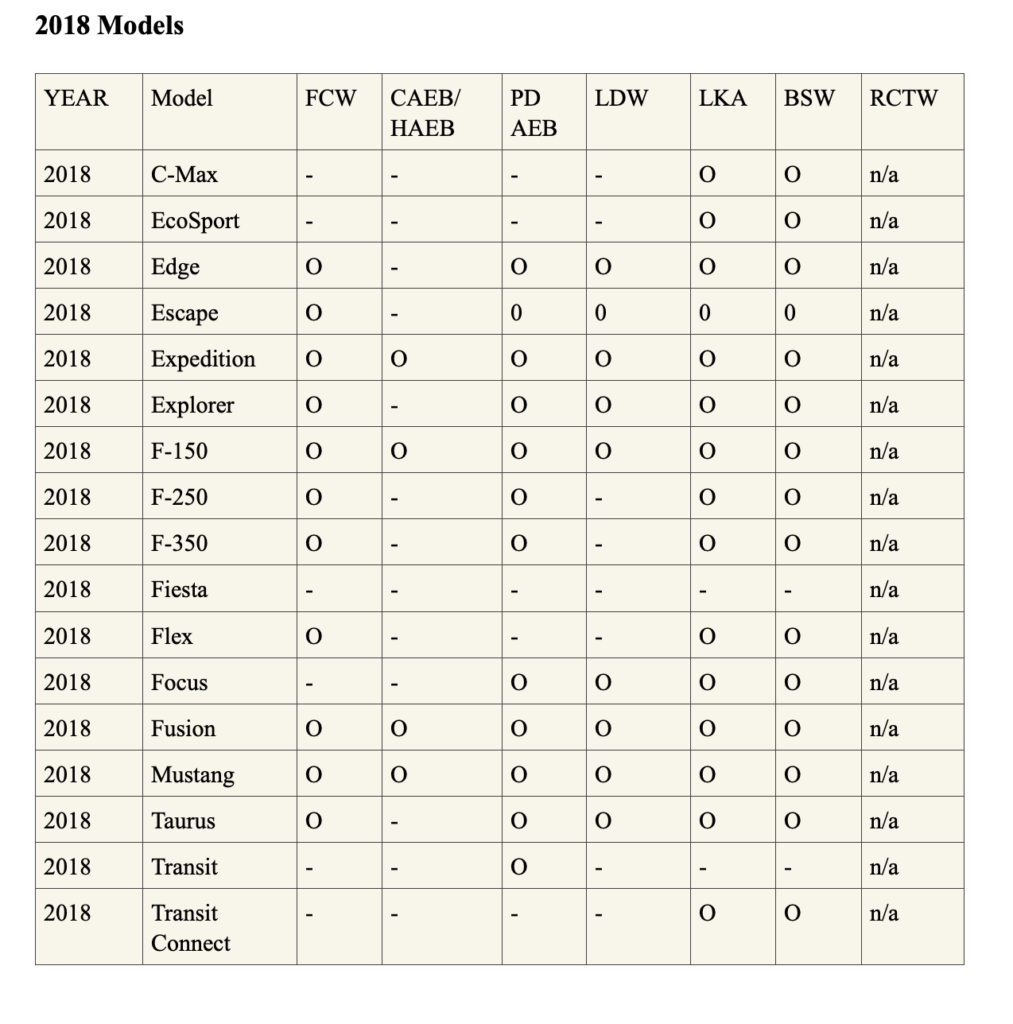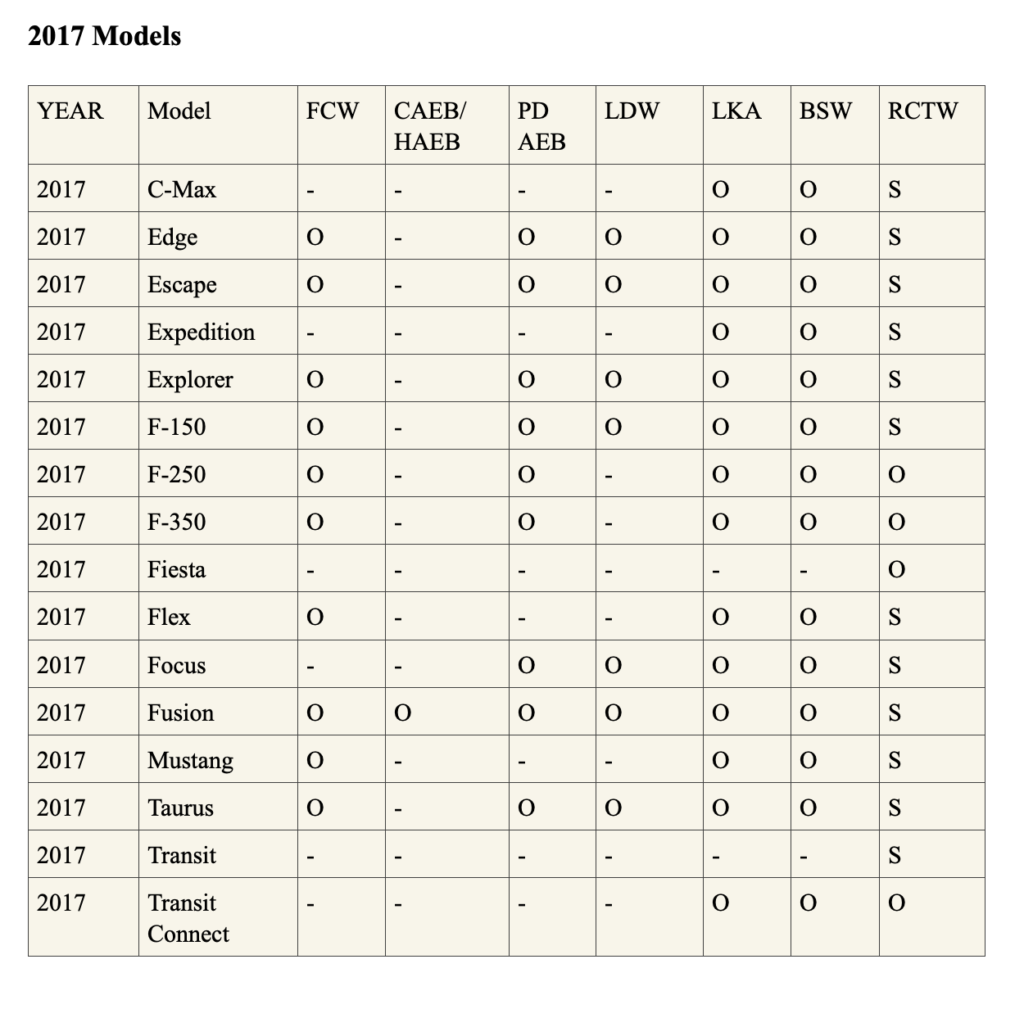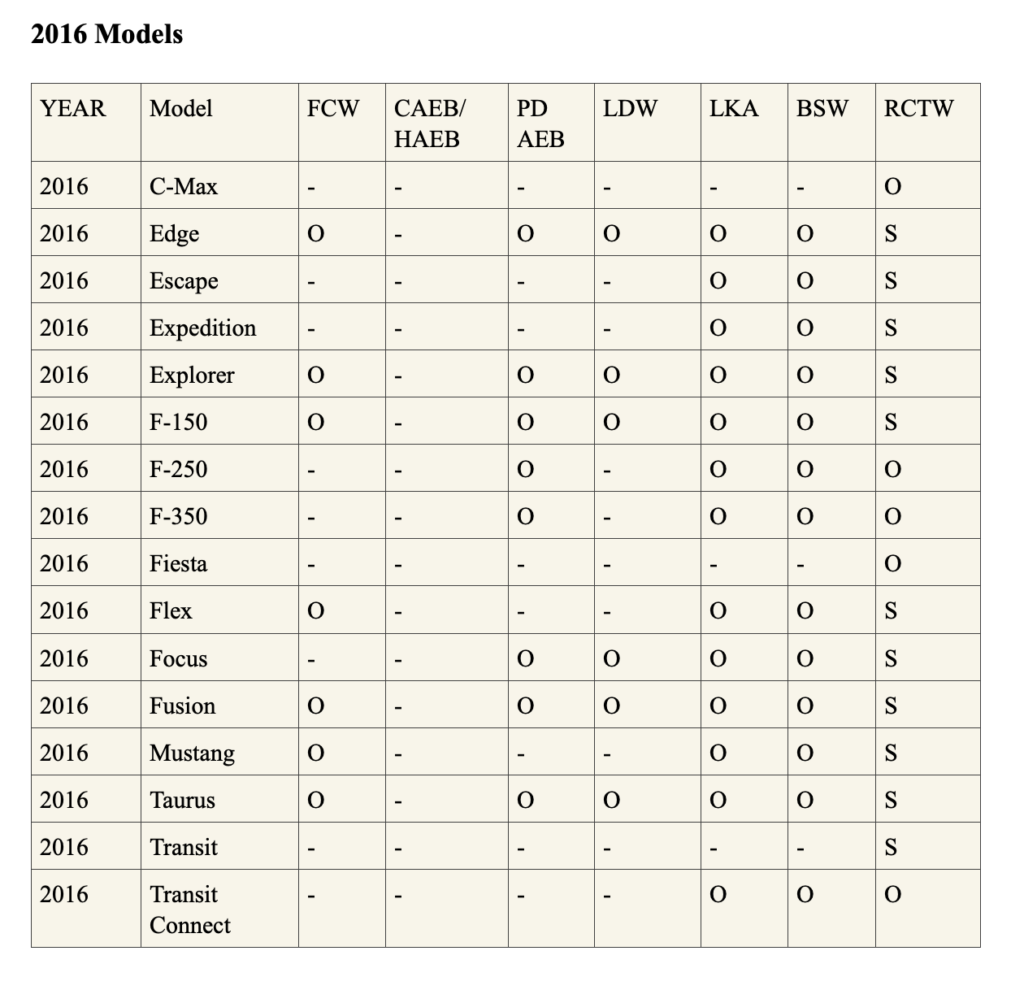Ford ADAS
Today’s Fords Are Full of Driver-Assist Technology
In recent years the automotive manufacturing industry has changed a lot. Ford Co-Pilot360™ Technology is a suite of ADAS (Advanced Driver Assistance Systems) features to help keep you in command, from the driveway to the highway.
Advanced Driver Assist Systems (ADAS) have been utilized in a majority of vehicles manufactured since 2016. The ADAS technology is embedded in semi-autonomous vehicles and is designed to improve road safety and reduce accidents and injuries by assisting the driver and minimizing human error while driving.
Using a collaboration of cameras, radar, lidar, and multiple ultrasonic sensor systems, ADAS can identify objects, pedestrians, and potential hazards. To help ensure the safety of drivers, passengers, and pedestrians, the system either takes control of the navigation or alerts drivers to avert accidents or reduce the impact of an accident if it is unavoidable.
Collision Warning with Brake Support
If your vehicle has been designed with Collision Warning with Brake Support and senses a potential collision with a car in front of you traveling in the same direction, the system warns you if you’re rapidly approaching. If this happens, a row of red lights on your windshield will flash, and you’ll hear an alarm.
If you don’t react and continue to get closer to the other vehicle, your car will pre-charge and increase brake assist sensitivity to provide full responsiveness when you brake, which may help you avoid an accident. Once your brakes have been pre-charged, even if you press them lightly, they’ll automatically apply a harder force to stop you quickly.
This system is designed to be a supplementary driving aid. It is not intended to replace the driver’s attention, and judgment, or the need to apply the brakes. This system does NOT activate the brakes automatically. Failure to press the brake pedal to activate the brakes may result in a collision.
Pre-Collision Assist with Automatic Emergency Braking
Pre-Collision Assist with Automatic Emergency Braking takes Collision Warning with Brake Support to a higher level. Should your vehicle be equipped with this advanced system, it’s designed to detect and help drivers avoid rear end collisions with another vehicle.
The Pre-Collision Assist with Automatic Emergency Braking driver assist system, using sensors in the front of your car, scans the road ahead of you while driving, even at night when your vehicle’s lights are on. If you’re rapidly approaching a stationary vehicle, or one that’s moving in the same direction, the system can alert you and assist with braking to help you slow down or stop your vehicle using a 3-step process:
- You’ll hear an audible chime and see a pre-collision assist warning message on the information display.
- If the risk of a collision increases after the warning alerts are given, the system’s brake support feature will pre-charge the brakes for rapid braking. This way they’ll respond faster once the brake pedal is pressed. Once your brakes have been pre-charged, even if you press them lightly, the automatic emergency braking feature may apply full braking force to help stop your vehicle quickly.
- Should the system determine that a collision is eminent, it may apply automatic emergency breaking without your input to help or reduce a crash impact.
Should you wish to change the system’s alert sensitivity, you can select one of the three settings by using the five-way control on your steering wheel and the information display. From the settings menu, scroll to Driver Assist, Pre-Collision, Alert Sensitivity, and then select High, Normal, or Low. A lower setting can send fewer warnings, while a higher setting will give earlier, more frequent warnings. You can also enable or disable automatic emergency braking under this same menu by checking or un-checking the active braking feature.
WARNING: Pre-Collision Assist with Automatic Emergency Braking can detect pedestrians, but not in all conditions and does not replace safe driving. Driver-assist features are supplemental and do not replace the driver’s attention, judgment and need to control the vehicle.
Pre-Collision Assist with Pedestrian Detection
Pre-Collision Assist with Pedestrian Detection can help drivers avoid hitting pedestrians crossing in front of them to reduce the severity or potential frontal collisions.
Pre-Collision Assist with Pedestrian Detection uses radar and camera technology to scan the roadway ahead. Should a potential collision with a pedestrian and/or a cyclist be detected, it sounds a warning. If this happens, depending on what year your vehicle is, a red warning light will illuminate on your windshield or a warning chime will sound and a warning message will appear in your information display.
If you do not react and continue to get closer to the pedestrians or other vehicles after the alert, the system pre-charges the brakes and if needed, can automatically apply full braking force which may help reduce the severity or even eliminate certain frontal collisions.
Keep in mind, for the system to function properly, the radar sensor and camera must be clear of obstruction. If any obstruction is detected, a message will appear in the information display
Post Collision Braking
In the unfortunate situation of a collision, slowing the vehicle can potentially lessen injury to occupants and damage to the vehicle, as well as reduce the severity of a potential secondary collision.
Post-Collision Braking is designed to help avoid additional damage after a collision by automatically applying moderate brake pressure when an initial collision event is detected. The on-board sensors interact with the restraint module, including whether an airbag was deployed or if the fuel cutoff switch was activated.
This feature is available on the following models:
- Escape
- Edge
- Explorer
- Transit
Intelligent Adaptive Cruise Control
Intelligent Adaptive Cruise Control includes features like Speed Sign Recognition, Stop-and-Go and Lane Centering. Once you’ve activated the Speed Sign Recognition feature and set your preferred speed, the system can detect and automatically adjust to speed limit signs along your route. It can also bring the vehicle to a stop, when needed, if traffic ahead has stopped or slowed. As soon as things clear, your vehicle resumes your set speed. The Lane Centering feature even scans lane markings to help you keep your vehicle centered between the lines.
NOTE: Driver-assist features are supplemental and do not replace the driver’s attention, judgment and need to control the vehicle. If stop is longer than 3 seconds, driver must tap accelerator pedal or push resume button to confirm that they want the vehicle to start moving again.
Adaptive Cruise Control with Stop-and-Go and Lane Centering
Ford vehicles may have features that can automatically help you maintain a preset distance from a vehicle ahead of you while in cruise control. It also helps keep you centered in your lane. One of these features is called Adaptive Cruise Control with Stop-and-Go.
Adaptive Cruise Control
Like normal cruise control, you still have the ability to set your cruising speed. However, it also allows you to set a comfortable pacing distance behind the vehicle in front of yours. And it can even bring your vehicle to a complete stop, if needed, in heavy traffic.
To set a cruising speed, use the cruise control switch on your steering wheel. Press ON, accelerate to your desired speed, then press SET and take your foot off the accelerator.
To adjust the gap setting, press the gap setting button on your steering wheel. There are four different gaps that you can cycle through by continuing to press the gap setting button. One bar, two bars, three bars, or four, which gives you the longest gap. Pressing the button again after this point will return your gap setting to one bar.
Each gap represents a different driving style and will affect how quickly your vehicle responds to changes in traffic. The information display will show a green indicator light, the current gap setting, and your desired set speed.
A vehicle graphic will also illuminate if adaptive cruise control detects a vehicle in front of you. Once activated, adaptive cruise control uses radar technology to constantly scan for slower vehicles in front of you and automatically adjusts your speed to maintain the gap between.
Occasionally, it may seem like you’re going slower than you initially set your cruise for. That’s the system adjusting the speed. Once traffic speeds up, you’ll return to the speed and gap distance you preset.
The Stop-and-Go feature comes in handy while driving on the highway in rush traffic conditions. If the vehicle ahead of you comes to a stop, your vehicle can also slow down to a stop. Once the lead vehicle begins moving, within a short period of about three seconds, your vehicle will automatically begin to follow. If it takes longer than three seconds to move, you can press the resume button on your steering wheel, or tap the accelerator pedal to start following the lead vehicle again.
To switch between adaptive cruise control or normal cruise control, use the five way switch on your steering wheel and the information display. Select Driver Assist, Cruise Control, then select Adaptive to enable, or Normal for a conventional cruise control – which does not automatically adjust speed based on the speed of the vehicle in front of you.
Keep in mind, once set, you can cancel adaptive cruise control at any time by braking or by pressing the CNCL button on the steering wheel. Pressing the resume button will return the vehicle to the previously set speed and gap setting
Adaptive Cruise Control (ACC) with Stop-and-Go and Lane Centering can also detect lane markings that help you keep your vehicle centered in the lane.
Lane Centering
This feature uses an on-board camera to detect painted road lines, and provides continuous steering assistance to help keep your vehicle within its lane while traveling.
Lane Centering only activates when all of the following occur:
- You have Adaptive Cruise Control with Stop-and-Go turned on.
- Your hands are on the steering wheel.
- The system detects both lane markings.
The system checks for slight movements of the steering wheel to verify that your hands are on the wheel. When the system is active and detects no steering activity for a certain period of time, the system alerts you to put your hands on the steering wheel. If you do not react to the warnings, the system cancels and slows your vehicle down to idle speeds while maintaining steering control.
Should the system detect valid lane markings, perhaps due to snow cover or being on a gravel road, it stays inactive until valid markings are available.
You can override this system at any time by steering your vehicle.
Lane-Keeping System
Have you ever been caught up in a conversation, or deep in thought, and suddenly realized you have wandered a little too close to the edge of your lane? It happens to all of us. If your vehicle has the Lane-Keeping System which consists of Lane-Keeping Alert and Lane-Keeping Assist, it helps direct you back into your lane if it detects that you’re drifting out of it. These features all utilize a forward-facing camera to detect lane drift and can work together or alone.
The Lane-Keeping System lets you know when you’re drifting out of your lane so you can adjust your steering. This feature scans your vehicle’s position between the lines in the road ahead and alerts you if you’re starting to edge out of your lane.
If this happens repeatedly, a coffee cup icon will appear, letting you know it’s time to stop and take a break.
When the system is on and you’re driving, you’ll see a vehicle icon with lane markings in the information display:
- Green lines indicate the conditions are favorable for the system to work and it’s ready to go.
- Gray lines indicate you’re driving too slowly for the system to work, or the road has poor lane markings, or the camera cannot see the markings because of weather conditions.
- Yellow lines indicate the aid mode is active. You’ll feel the steering wheel move a little to help direct you to steer back into your lane.
- Red lines indicate the alert mode is active and you’ll feel the steering wheel vibrate.
- No lines indicate the system is off.
Using the turn signal for lane changes deactivates the Lane-Keeping System so it won’t interfere during daily driving with frequent turns and stops. The Lane-Keeping system will remember the changes you make so you won’t have to reset them the next time you turn on the system.
NOTE: Should you not have a firm grip on the wheel while driving or driving a long straight stretch of road, a message may appear in the information display along with an audible chime for you to take action.
This feature will remain on for future vehicle starts unless you turn the system off. If you’ve started your vehicle using MyKey, the system will turn on automatically with the alert mode selected.
If you want to change the strength of the vibration your vehicle gives you, you can adjust the intensity setting via the message center in the steering wheel controls.
You can switch between modes.
- Alert: Lets you know if you’re drifting out of your lane by sending three short steering wheel vibrations to warn you to steer your vehicle back into its lane.
- Aid: Uses the steering system to gently help direct you to steer your vehicle toward its lane.
- Both: Enables the Alert and Aid mode together.
It’s important to remember when selecting the combined mode you won’t feel the alert vibration until you’re further out of your lane.
BlueCruise
Ford Blue Cruise is the latest technology that builds upon available Intelligent Adaptive Cruise Control with Stop-and-Go, Lane Centering and Speed Sign Recognition. It allows you to operate your vehicle hands-free while being monitored by a driver-facing camera to make sure you’re keeping your eyes on the road. This feature is compatible on pre-qualified sections of divided highways called Hands-Free Blue Zones that make up over 130,000 miles of North American roads.
Evasive Steering Assist
You’re enjoying a nice drive with traffic rolling along smoothly when suddenly there’s a slow or stopped vehicle in your path. Don’t panic. This available feature can help make it easier to avoid a potential collision. It doesn’t steer for you, but it can provide extra steering support if the system’s warning goes off and you need to maneuver around the vehicle ahead.
BLIS® (Blind Spot Information System) With Cross-Traffic Alert
No longer do you need to ask your passenger “Can I get over?” This technology can help and alert you to vehicles in your blind spot, while Cross-Traffic Alert can detect traffic behind you when you are slowly backing out of a parking spot or driveway.
Vehicles equipped with BLIS® With Cross-Traffic Alert uses radar and sends out waves, and measures how long it takes the waves to come back to tell how close something is, kind of like an echo. Any time you put your vehicle in drive and you are going faster than six miles per hour BLIS will turn on. After that, it’s always active when your vehicle is in drive or neutral.
If a vehicle enters into your left or right adjacent lane, radar sensors in the rear of the vehicle detect it and BLIS warns you with a solid light on the corresponding side view mirror when the vehicle is within blind spot zone. The light stays on until the vehicle has moved out of your blind spot. When you activate your turn signal, BLIS gives you a secondary flashing light warning on the corresponding side view mirror when a vehicle’s within the blind spot zone.
NOTE: This system only warns you of motorized vehicles – it does not detect bicycles, pedestrians or other objects.
Cross-Traffic Alert
Cross-Traffic Alert warns you of moving cars coming from either side when you’re in reverse or backing up. It gives you three warnings:
- light on the corresponding side view mirror
- chime
- message in your message center
In extreme weather conditions, your sensors could be blocked. When that happens, you’ll get a warning message and a chime to let you know.
Lastly, as with the most radar, infrared, and ultrasonic-type sensing system, there is a possibility of false alerts.
Rear View Camera
Have you ever had a stiff neck which made backing up downright painful? The rear view camera that operates at speeds less than 6 miles per hour may not be an extra set of eyes, but it does provide a great view of what’s behind your vehicle. Just make sure to keep the camera lens free of debris (like snow, dried mud or dust) and you can navigate in reverse with more confidence.
Active Park Assist 2.0
Even in tight parallel or reverse perpendicular spots, the feature makes it easy. When engaged, Active Park Assist 2.0 can help locate a potential spot. Then all you have to do is brake to a complete stop, shift into Neutral and hold down the Active Park Assist button – your vehicle does the rest.
Auto High-Beam Headlamps
Nighttime driving can be stressful as you travel down the dark highway, not able to see a thing, you put on your high-beams, only for an oncoming car to suddenly appear around the bend and you forget to turn the high-beams off. With Auto High-Beam Headlights unlit roads, dark peripheries and other low-visibility situations don’t have to catch you off guard. Auto High-Beam Headlamps can sense poor lighting conditions and switch on to light your path ahead. They can even sense oncoming headlights and dim automatically, so you don’t have to worry about blinding other drivers. This feature helps you keep your focus on the road—and both hands on the wheel.
BLIS® with Trailer Coverage
Whether you are towing horses in a trailer or a boat to the lake, changing lanes while towing can be challenging. The optional BLIS with Trailer Coverage can help ease lane-change anxiety—even with a trailer in tow. It alerts you not only when a vehicle is spotted in your blind spot, but also when one is alongside the trailer.
Pro Trailer Backup AssistTM
Have you ever backed up a trailer, twisting the wheel, starting, stopping, just to get the trailer going in the correct direction? The Pro Trailer Backup Assist makes it as easy as turning a knob. Simply rotate the knob in the direction you want the trailer to go and Pro Trailer Backup Assist responds accordingly.
Hill Descent ControlTM
Controlling your speed while driving down steep hills, especially towing a trailer, can be easier said than done. Hill Descent Control maintains a set speed when driving down an incline, by automatically applying the brake when needed.
Keeping Your Car Sensors Clean
All the ADAS cutting-edge technology, like screens, cameras, and even radar; is great, but it doesn’t work if it can’t “see” because it’s covered with dirt, mud, bugs, and other road grime.
If you don’t have time to wash your entire vehicle, give it a quick wipe down with a micro-fiber cloth and some soapy water to keep yourself safe.
The following areas are most important to keep clean to ensure your ADAS systems are working properly and keeping you safe behind the wheel:
- Back-up Camera. This is a lens, typically located above your car’s license plate at the back of the vehicle.
- Blind Spot Warning. Blind spot warning uses radar in the rear panels of your car. Be sure to keep those panels clean.
- Parking Sensors. These are located typically on the front and rear bumper of your car.
- Forward Collision Warning and Automatic Emergency Braking Systems. Though these can use radar, they often rely on cameras positioned behind the windshield to see something, or someone, you may be approaching. Typically just using your windshield wipers with windshield wiper fluid – often – should do the trick.
Windshield Replacement Time
The windshield might look like just a big piece of glass, but it’s actually filled with technology. Even though you can’t always see it, there are built-in sensors, specially positioned areas of tint and no tint, heaters, noise reduction layers – the list goes on.
Despite the latest and greatest technology, things still break – especially windshields, which take the brunt of highway-speed abuse from objects like rocks. Not if, but when, it comes time for windshield replacement, there are certain things to know – like the fact that the car’s computer system will need to be re-calibrated.
The more advanced systems use cameras and usually have special areas of the windshield that the lens “sees” through. If the sensors change position by just a millimeter or degree, it may throw the entire system off. This is one reason why re-calibration is essential after a windshield replacement.
Ford vehicles require a Dual-Calibration process to ensure your ADAS systems function property after a windshield replacement. So what’s involved in that?
ADAS Camera Calibration after Windshield Replacement
A number of vehicle systems depend on distortion free glass that meets Ford original equipment specifications. After a windshield replacement, Advanced Driver Assistant Systems, also known as ADAS, require proper calibration. Following is the process for calibrating an ADAS camera and providing you, the vehicle owner, proof of the calibration through pre- and post-scan printouts.
After the new windshield is installed, the calibration process with vehicles with ADAS systems begins. The technician connects your Ford’s communication module VCM 3 to the vehicle’s OBD2 port then starts the Ford diagnosis repair system, or FDRS software application. The device will ask for verification of the device being used and once that’s accomplished, the software asks for the VIN (vehicle identification number) of the vehicle being recalibrated to confirm it’s the correct vehicle. Once confirmed, the technician will use IPMA pre-scan application to perform the pre-scan test.
While testing, a message appears that states “test in progress”. Several things may move or alarm within the vehicle during the test. This is expected while the software is in control. The test lasts about a minute.
When completed, the technician takes a screenshot of the test results or uses a wireless printer to print the results directly from the page. The technician may also email this information to you. This is the very important pre-scan results.
The results of the pre-scan may be green, which indicates passing. This may result because the camera itself contains no faults. However, Ford Motor Company requires IPMA camera alignment must be performed for every windshield replacement to ensure proper ADAS functionality.
The technician now runs the IPMA alignment application. A screen pops up reminding the technician what conditions are necessary for performing an alignment on the IPMA. This includes pre-conditions, vehicle conditions, and outside conditions. Now the technician turns on the ignition to an auxiliary engine, not the running position.
The next step is to confirm the wheel arch heights with the standards specified in the software. With a windshield replacement only, there is no need to adjust.
Now the technician starts the engine. This begins the IPMA alignment test. A progress bar appears and a dash light is illuminated that shows a camera malfunction. This indicates the vehicle’s camera is now in alignment mode. The technician will follow the instructions carefully. Once complete, the vehicle is ready for a test drive. The technician will drive the vehicle in a steady manner over 40 miles per hour while avoiding any lane changing, excessive steering or vehicle speed.
The technician will not key off until the calibration is complete. The screen shows the vehicle’s progress. At the end of a successful test, “procedure completed, procedure successful” will appear. At the successful completion of the alignment, the dash warning light will turn off.
After the technician ensures the message cleared and that the camera functioned properly, the next stop is to conduct another self test to confirm that any diagnostic trouble codes or DTCs have been cleared. This is the post-scan. The IPMA line items should be green and reflect “pass” under DTC. Should that not happen, the technician will repeat the test until the IPMA test is passed and the timestamp reflects pass. The technician will either take a screen shot, print the page and/or email you the post-scan.
Your technician should use Ford-approved parts, tools, materials and procedures to ensure your ADAS systems operate correctly after a windshield replacement.
A proper recalibration could be the difference between saving a family of four or a deadly accident.
Ford Certified Collision Network (FCCN)
This dynamic calibration explained above is required on all Fords with ADAS. Ford has begun offering an optional Advanced Driver Assistance System (ADAS) certification for members of its Ford Certified Collision Network (FCCN). The complex needs of current vehicles require delivering collision repair solutions using proper equipment, trained professionals and necessary facility requirements. Collision repairers who are not ADAS-certified must work with FCCN-certified third-party providers who have completed the Ford ADAS requirements for their calibration and diagnostic needs. This certification supports Ford’s customer-first philosophy by helping vehicle owners obtain quality, safe collision repairs utilizing original equipment repair procedures and parts.
2022 Models
For 2022, the newest ADAS technology is available as either standard or optional on the following vehicles:
Edge
E-Transit
Expedition
F-150
F-150 Lightning
Maverick
Mustang Mach-E
Ranger
Transit
Transit CL-CA
Year & Model ADAS Tables
Please note availability of features vary by vehicle. The following tables illustrate which features are available on Ford models between the years 2016 and 2021, as well as if the features come as standard (S), optional (O) or feature not available (-). If information was not available, this is indicated as (n/a).
Table Key:
FCW: Forward Collision Warning
CAEB: City Automatic Emergency Braking
HAEB: High-Speed Automatic Emergency Braking
PD: Pedestrian Detection
AEB: Automatic Emergency Braking
LDW: Lane Departure Warning
LKA: Lane Keeping Assistance
BSW: Blind Spot Warning
RCTW: Rear Cross Traffic Warning